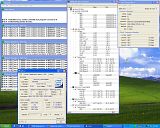I've hit a roadblock and I need help getting over it...
Check out my spreadsheet here or click on the image below to see the screenshot:

I've successfully gone from stock to 3.0ghz w/out even touching the voltages.
and load temps didn't go above 45°c, and then I went to 3.3ghz by only raising the vCore 0.04v, and rasing the DDR2 voltage by 0.1v. And load temps @ 3.3ghz didn't go above 48°c. But now I am having a hellava time getting to 3.6ghz.
I can boot to XP fine at 1.325v, but I can't run Prime95 Small FFTs for 15minutes even at 1.425v. I've even bumped the:
CPU VTT to 1.27v
MCH to 1.29v
ICH to 1.09v
ICHIO to 1.55v
I am afraid to go much higher on the voltage (over 1.425), should I not be?
My box says 1.35v MAX:

What I can't understand is how a simple voltage bump of 0.04v can get me from 3.0ghz to 3.33ghz, but a whole 0.11v can't get me from 3.33ghz to 3.6ghz
Is there something I am missing here?
Check out my spreadsheet here or click on the image below to see the screenshot:

I've successfully gone from stock to 3.0ghz w/out even touching the voltages.
and load temps didn't go above 45°c, and then I went to 3.3ghz by only raising the vCore 0.04v, and rasing the DDR2 voltage by 0.1v. And load temps @ 3.3ghz didn't go above 48°c. But now I am having a hellava time getting to 3.6ghz.
I can boot to XP fine at 1.325v, but I can't run Prime95 Small FFTs for 15minutes even at 1.425v. I've even bumped the:
CPU VTT to 1.27v
MCH to 1.29v
ICH to 1.09v
ICHIO to 1.55v
I am afraid to go much higher on the voltage (over 1.425), should I not be?
My box says 1.35v MAX:

What I can't understand is how a simple voltage bump of 0.04v can get me from 3.0ghz to 3.33ghz, but a whole 0.11v can't get me from 3.33ghz to 3.6ghz
Is there something I am missing here?
![[H]ard|Forum](/styles/hardforum/xenforo/logo_dark.png)