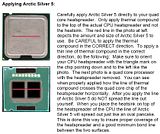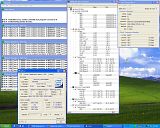Need help... This is my 1st Lapping Job EVER, and I need to know what I am doing wrong...
I ordered the EasyPCKits Premium Lapping Kit, and I just got my TRUE (Thermal Right Ultra-120 Extreme) in and I began the lapping process, I started with 400grit and worked all the way to 1000grit (400,600,800,1000), but I think I might have skipped thru the grits too fast, here are some pics of what my TRUE looks like now:






(Click to see larger)
I ordered the EasyPCKits Premium Lapping Kit, and I just got my TRUE (Thermal Right Ultra-120 Extreme) in and I began the lapping process, I started with 400grit and worked all the way to 1000grit (400,600,800,1000), but I think I might have skipped thru the grits too fast, here are some pics of what my TRUE looks like now:






(Click to see larger)
- What am I doing wrong?
- Am I supposed to hold the sandpaper+glass and rub it against the HS, or am I supposed to put the sandpaper+glass on a flat surface and rub the HS against it?
- Is it possible to over lap and eat thru all of the HS metal
?
![[H]ard|Forum](/styles/hardforum/xenforo/logo_dark.png)