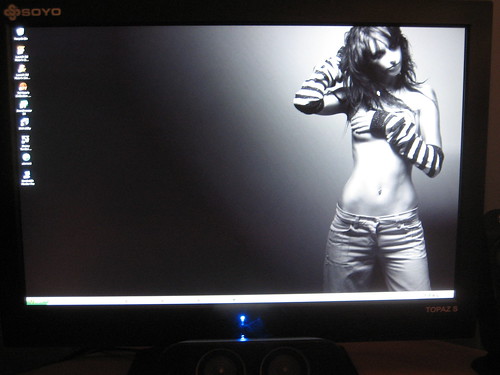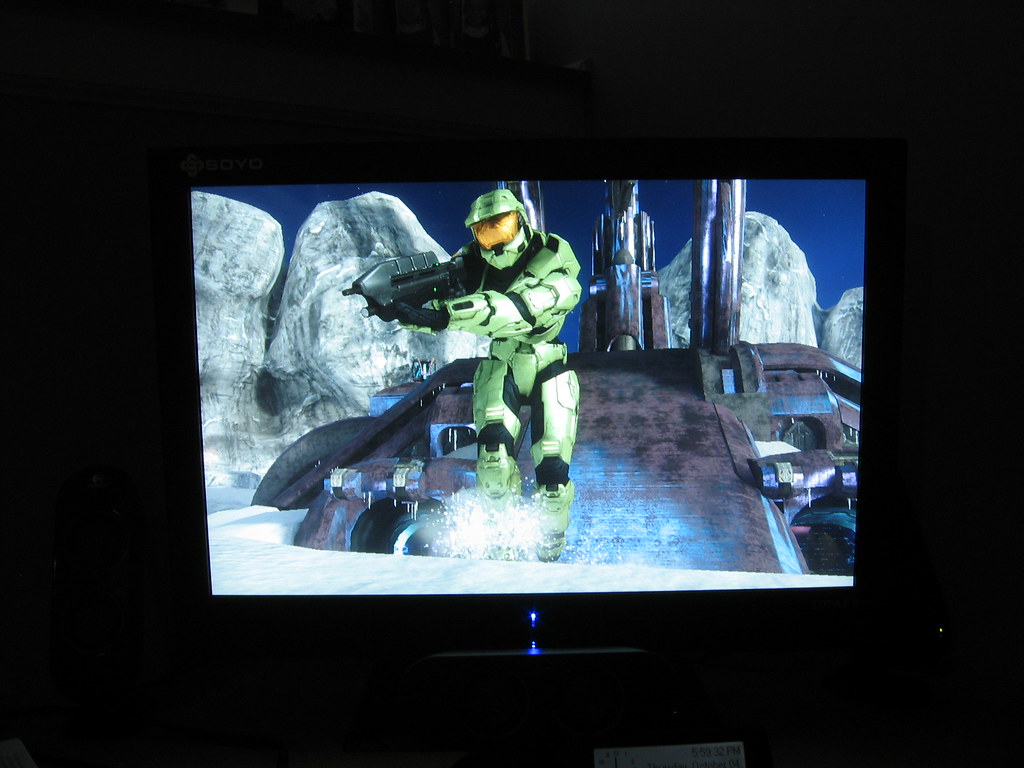Commander0Zero
Limp Gawd
- Joined
- Jan 2, 2006
- Messages
- 397
Instead of hijacking others threads with talk about this monitor how about we reserve all talk and questions here. It looks like there is a good amount of interest in this panel. I received mine today and will post pictures hopefully tonight. Below are the specs from Office Max site where the monitor was bought by most.....
* 24" Widescreen SXGA TFT LCD Display
* 1920 x 1200 Native Screen Resolution
* 1000:1 Contrast Ratio
* 6ms Response Time
* 500 nits Brightness
* 2 x 2 Watt Stereo Speakers
* 170 degrees Horizontal, 160 degrees Vertical Viewing Angle
* 40,000 Hour backlight lifespan (typical)
* 15-pin mini D-sub VGA and DVI-D connections
* AC 100-240 Volts, 60 / 50 Hz Voltage, 100 Watts (max) Power Consumption
* 1-Year Limited warranty on LCD, parts and labor.
SOYO S.A.F.E. Program
* 24" Widescreen SXGA TFT LCD Display
* 1920 x 1200 Native Screen Resolution
* 1000:1 Contrast Ratio
* 6ms Response Time
* 500 nits Brightness
* 2 x 2 Watt Stereo Speakers
* 170 degrees Horizontal, 160 degrees Vertical Viewing Angle
* 40,000 Hour backlight lifespan (typical)
* 15-pin mini D-sub VGA and DVI-D connections
* AC 100-240 Volts, 60 / 50 Hz Voltage, 100 Watts (max) Power Consumption
* 1-Year Limited warranty on LCD, parts and labor.
SOYO S.A.F.E. Program
![[H]ard|Forum](/styles/hardforum/xenforo/logo_dark.png)