Hello All!,
I have 2 computers, an ASUS N550JK laptop and a custom built PC with the following specs:
- MSI A78M-E45 Motherboard
- AMD A8 6600K 3.9 GHz Processor
- 16 GB Ram
When I run AS SSD Benchmark I get vastly different results:
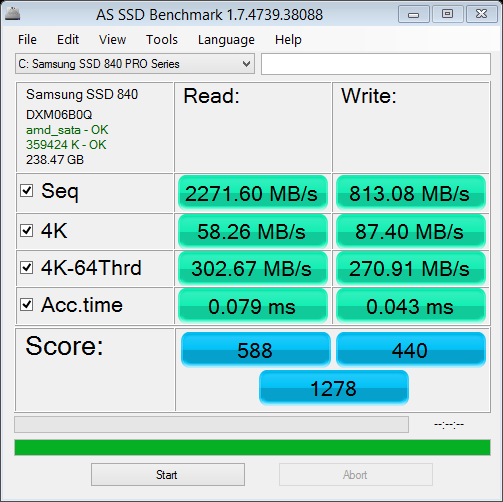
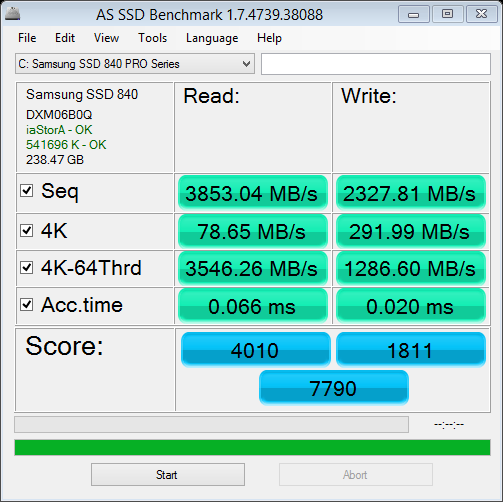
(The first image is my PC and the second is my laptop.)
I have run Samsung Magician on both machines and both have Rapid mode enabled, both are set to High Performance, and I have run optimization on both drives prior to running the tests.
Any ideas why the results would be so different? The results for the N550 seem almost impossible. Could it be that AS SSD Benchmark is returning erroneous results?
Also, is there another program like Samsung Magician I can use to tweak/optimize my SSDs? Perhaps another program might increase the performance of the SSD in my PC.
How about if I got a better uATX motherboard? I was looking at the ASROCK FM2AAM Extreme4+ motherboard. Never really liked my MSI board (had an issue with a heat sink falling off!)
Thank you,
Jan
P.S. As far as choices for new motherboards I am a bit restricted due to the fact that I have a uATX and due to an issue I have with my video card and my WiFi adapter which uses PCI express... The video card is wide and offsets to the left so if the PCI express slot is to the left of the video card slot then it gets covered up and I can't plugin my adapter. So I need the motherboard configuration to be such that the PCI express slot is to the right of the video card slot.

I have 2 computers, an ASUS N550JK laptop and a custom built PC with the following specs:
- MSI A78M-E45 Motherboard
- AMD A8 6600K 3.9 GHz Processor
- 16 GB Ram
When I run AS SSD Benchmark I get vastly different results:
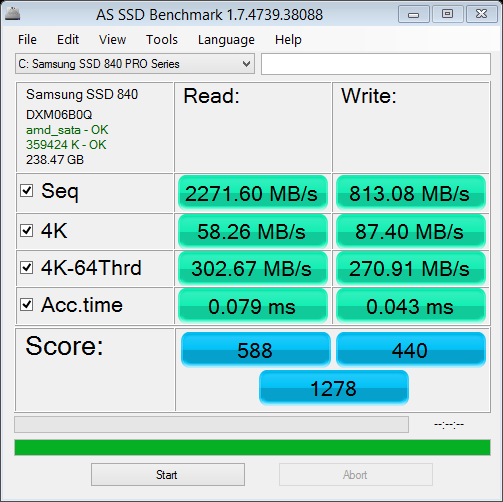
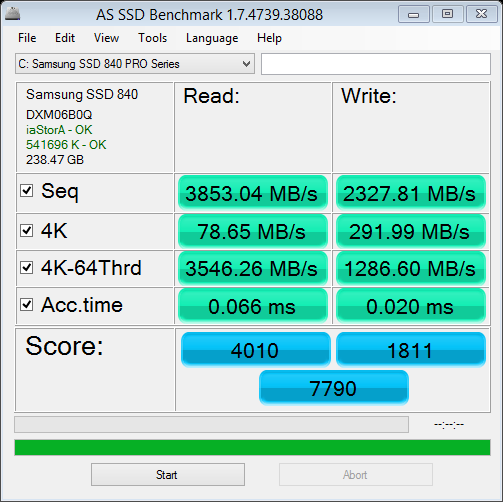
(The first image is my PC and the second is my laptop.)
I have run Samsung Magician on both machines and both have Rapid mode enabled, both are set to High Performance, and I have run optimization on both drives prior to running the tests.
Any ideas why the results would be so different? The results for the N550 seem almost impossible. Could it be that AS SSD Benchmark is returning erroneous results?
Also, is there another program like Samsung Magician I can use to tweak/optimize my SSDs? Perhaps another program might increase the performance of the SSD in my PC.
How about if I got a better uATX motherboard? I was looking at the ASROCK FM2AAM Extreme4+ motherboard. Never really liked my MSI board (had an issue with a heat sink falling off!)
Thank you,
Jan
P.S. As far as choices for new motherboards I am a bit restricted due to the fact that I have a uATX and due to an issue I have with my video card and my WiFi adapter which uses PCI express... The video card is wide and offsets to the left so if the PCI express slot is to the left of the video card slot then it gets covered up and I can't plugin my adapter. So I need the motherboard configuration to be such that the PCI express slot is to the right of the video card slot.
Last edited:
![[H]ard|Forum](/styles/hardforum/xenforo/logo_dark.png)