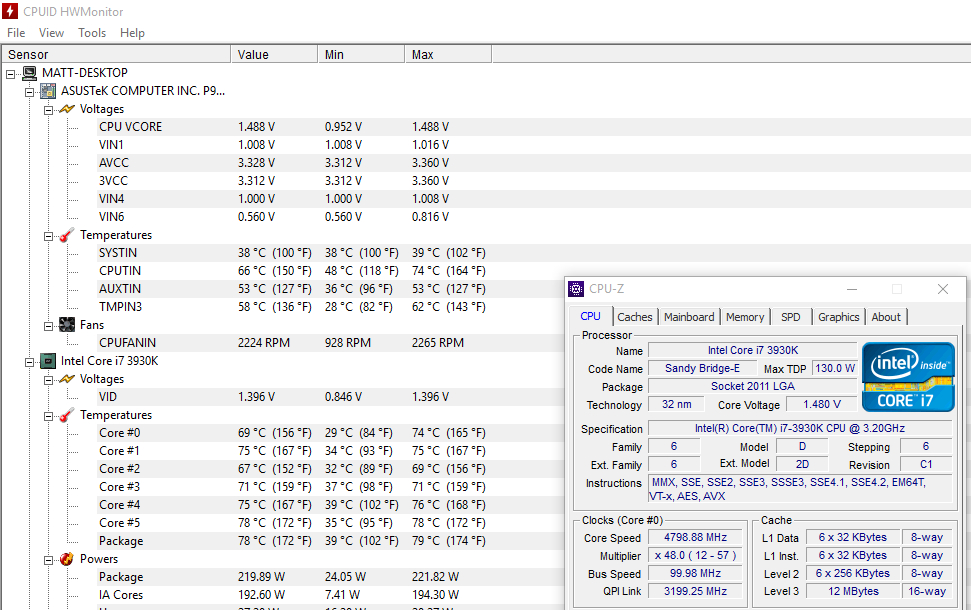Hi guys,
I would like to try overclock my stock 3930k on P9X79 Deluxe to somewhere around 4.5GHz.
I would appreciate any help you can provide with a few questions I have.
First off, my cooling solution is Corsair H100i.
Asus UI Suite II Auto-overclocked my machine to 4.6GHz (126 x 37) at 1.39v. I've read that pushing BLCK isn't necessary and I'd like to conform with that idea.
I would like to do the OC via BIOS and my questions are:
I've observed HWmonitor and at stock 3.2 - 3.8GHz, my parameters as follows:
Vcore min: 0.856V
Vcore max: 1.248V
CPU ave cores temp min: 33C
CPU ave cores temp max: 49C
A gentleman here used 1.38V for a 4.7GHz OC. Is this good?
Thanks,
I would like to try overclock my stock 3930k on P9X79 Deluxe to somewhere around 4.5GHz.
I would appreciate any help you can provide with a few questions I have.
First off, my cooling solution is Corsair H100i.
Asus UI Suite II Auto-overclocked my machine to 4.6GHz (126 x 37) at 1.39v. I've read that pushing BLCK isn't necessary and I'd like to conform with that idea.
I would like to do the OC via BIOS and my questions are:
- Can you please recommend the essentials I should be working here with? voltages, per core or sync, any power line balancing, etc?
- How can I OC my CPU in a fashion where it throttles down (voltage and clock) when idle? I love my current dead silent/cool stock machine operation. I realize OC will raise thermals and make fans noisier but If i can minimize the two when idle, that would be pristine. Is it something to do with IntelStep and Turbo settings?
I've observed HWmonitor and at stock 3.2 - 3.8GHz, my parameters as follows:
Vcore min: 0.856V
Vcore max: 1.248V
CPU ave cores temp min: 33C
CPU ave cores temp max: 49C
A gentleman here used 1.38V for a 4.7GHz OC. Is this good?
Thanks,
Last edited:
![[H]ard|Forum](/styles/hardforum/xenforo/logo_dark.png)