I've got about 20 older machines that I need to reimage that are currently running Windows 7 but I'm contemplating throwing Windows 8.1 onto just to have a consistent experience across all systems in the building, as well as a single image to maintain. I've noticed a lot of Windows Pro tablets seem to run just fine with only 2GB of RAM and Windows 7 and Windows 8 minimum (yes I know its just minimum) requirements are the same as well. System specs are Pentium Dual cores running at 2Ghz with 2GB of RAM. Usage is mostly going to be Microsoft office with minimal multitasking. What do you guys think, go with 8.1 or stick with 7...opinions from a performance perspective...not a dislike or hatred of Windows 8 
Navigation
Install the app
How to install the app on iOS
Follow along with the video below to see how to install our site as a web app on your home screen.
Note: This feature may not be available in some browsers.
More options
You are using an out of date browser. It may not display this or other websites correctly.
You should upgrade or use an alternative browser.
You should upgrade or use an alternative browser.
Opinions on Windows 8.1 on old hardware
- Thread starter USMCGrunt
- Start date
bigdogchris
Fully [H]
- Joined
- Feb 19, 2008
- Messages
- 18,707
Windows 8.1 will probably use less disk space.
Services/memory wise, they are about the same. But you have 2GB of ram in the systems so it doesn't really matter.
But you bring up a good point, I've never seen a site that compares Windows 7 vs 8/8.1 on low end devices to see what runs better.
Services/memory wise, they are about the same. But you have 2GB of ram in the systems so it doesn't really matter.
But you bring up a good point, I've never seen a site that compares Windows 7 vs 8/8.1 on low end devices to see what runs better.
Windows 8.1 will probably use less disk space.
Services/memory wise, they are about the same. But you have 2GB of ram in the systems so it doesn't really matter.
But you bring up a good point, I've never seen a site that compares Windows 7 vs 8/8.1 on low end devices to see what runs better.
Quite the neutral comment based on your choice of signature, lol. I do appreciate your commenting though. There's a good chance that they'll receive a RAM upgrade in the near future but it's not entirely for sure either, kinda blowing the annual budget on getting their network up to date.
If you ignore the ridiculous presentation of the graphs, this article seems to promise that Win 8.1 performance will improve for MS Office (in Excel, at least) over Win 7.
In any case, it seems safe to say that if it runs Win7 just fine, then Win8.1 performance won't be an issue.
In any case, it seems safe to say that if it runs Win7 just fine, then Win8.1 performance won't be an issue.
Assuming this is an enterprise license where its not going to cost a dime to install 8.x instead of 7, then in my experience 8.0 runs a little better on older hardware. Haven't bothered with 8.1+, its pretty much just Metro fluff and MS more aggressively trying to herd people into their online services.
Ideal would be if you had even some small budget to buy some entry level SSD's for those machines. They'll make 10x the difference that the performance delta between 7 and 8 will make.
And if you go 8, for the love of god remember to go with a decent Start Menu replacement, and uninstall all the Metro store apps -- there's literally no reason for end users to waste a second of time in the Metro environment - I mean from a business/productivity standpoint there's no reason to use it - other than create support tickets when they get confused/stuck.
Ideal would be if you had even some small budget to buy some entry level SSD's for those machines. They'll make 10x the difference that the performance delta between 7 and 8 will make.
And if you go 8, for the love of god remember to go with a decent Start Menu replacement, and uninstall all the Metro store apps -- there's literally no reason for end users to waste a second of time in the Metro environment - I mean from a business/productivity standpoint there's no reason to use it - other than create support tickets when they get confused/stuck.
Last edited:
heatlesssun
Extremely [H]
- Joined
- Nov 5, 2005
- Messages
- 44,154
8.1 Update 1 is good bit leaner than 7 and prior versions of Windows 8, at least that's the claim Microsoft is making. The minimum footprint for Update 1 is 1 GB of RAM and it can be installed using only 4GB of storage with the new WIMBoot deployment: http://blogs.windows.com/windows/b/...04/10/what-is-windows-image-boot-wimboot.aspx
Ur_Mom
Fully [H]
- Joined
- May 15, 2006
- Messages
- 20,689
They've changed the requirements, so that it uses less resources than Windows 7. Assuming all drivers are available and up to date, you should be fine.
I do agree with DPI, though. You can definitely increase the speed by upgrading to SSD's if you can.
I do agree with DPI, though. You can definitely increase the speed by upgrading to SSD's if you can.
bigdogchris
Fully [H]
- Joined
- Feb 19, 2008
- Messages
- 18,707
I can't trust a site that lies with junk charts. The charts do not start at zero and are designed to show large differences when virtually zero difference is there.If you ignore the ridiculous presentation of the graphs, this article seems to promise that Win 8.1 performance will improve for MS Office (in Excel, at least) over Win 7.
In any case, it seems safe to say that if it runs Win7 just fine, then Win8.1 performance won't be an issue.
My honest charts look a little bit different.
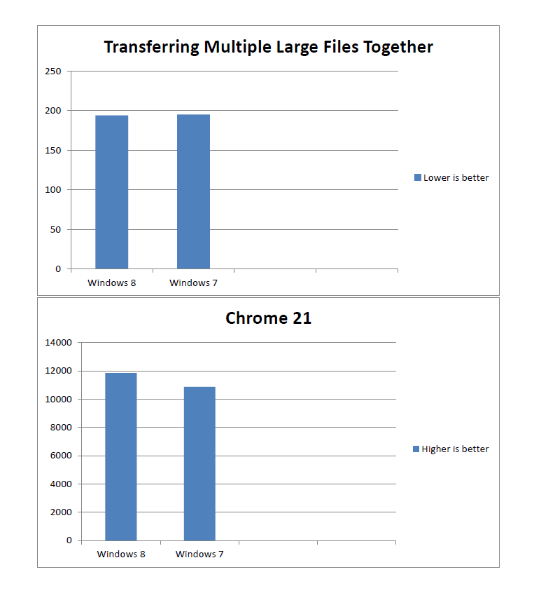
Last edited:
I can't trust a site that lies with junk charts. The charts do not start at zero and are designed to show large differences when virtually zero difference is there.
My honest charts look a little bit different.
http://i15.photobucket.com/albums/a370/bigdogchris/Website%20Links/b12e2d4e-53a6-49a3-82b3-6132e74cfde0_zps6b549009.png[IMG][/QUOTE]
What? You mean you don't like these kinds of graphs? :D
[img]http://usabilitygeek.com/wp-content/uploads/2013/01/windows-8-vs-windows-7-speed-performance-3dmark-performance.jpg
bigdogchris
Fully [H]
- Joined
- Feb 19, 2008
- Messages
- 18,707
Win 7 is almost 3x better!
Well we have the keys for Windows 8.1 and they just spent 30k on new PCs...I doubt they're gonna be up for spending another 80 bucks a shot for 20 more SSDs, though I do agree it would provide the most noticeable gain in performance. I'm sure there will be drivers that work but I plan on testing it out on one of them before going buck wild deploying it to everything at once, lol.
Thanks for the opinions guys, I was leaning towards doing it and you all pretty well confirmed my gut feeling about it. I'll let ya'll know specific specs and how it turns out once I get a machine going with it.
Thanks for the opinions guys, I was leaning towards doing it and you all pretty well confirmed my gut feeling about it. I'll let ya'll know specific specs and how it turns out once I get a machine going with it.
urbanman2004
Limp Gawd
- Joined
- Apr 15, 2014
- Messages
- 186
I'd stick with Win 7 if I were you. Until they decide to upgrade the RAM, I doubt it will be worth it. If that site transitions to Win 8, they would have to go through a learning curve of becoming adjusted to its GUI, and some folks aren't willing to change.
I'd stick with Win 7 if I were you. Until they decide to upgrade the RAM, I doubt it will be worth it. If that site transitions to Win 8, they would have to go through a learning curve of becoming adjusted to its GUI, and some folks aren't willing to change.
I've found the IT crowd to be the most resistant to change
Ur_Mom
Fully [H]
- Joined
- May 15, 2006
- Messages
- 20,689
I've found the IT crowd to be the most resistant to change
However - IT people are the power users. I believe that even Microsoft has mentioned in the past that Windows 8 GUI isn't as tailored to the power user as Win 7 was. Which is understandable. For general use, I prefer Windows 8. No one else in my IT department shares that feeling, though.
urbanman2004
Limp Gawd
- Joined
- Apr 15, 2014
- Messages
- 186
I've noticed the same. Sure, there are those vocal other users (old people especially), but IT people are usually the first to bitch about it.
However - IT people are the power users. I believe that even Microsoft has mentioned in the past that Windows 8 GUI isn't as tailored to the power user as Win 7 was. Which is understandable. For general use, I prefer Windows 8. No one else in my IT department shares that feeling, though.
Lol, that's funny that you mentioned IT guys are resistant to change. When Windows 8 released I embraced it w/ open arms. Around that time, a friend of mine needed a new laptop PC and didn't want to wait for it by ordering it online. After going to Best Buy, the people up there navigated me through how to use the GUI, and so I been using Windows 8 ever since. Recently, I went to a local computer repair store to inquire about extra PCI slot covers I needed for my current rig I just built. The guy said he doesn't like 8, and anytime a customer brings in PC bearing 8, he said he'll always ask if permission to downgrade it to 7 for them.
GotNoRice
[H]F Junkie
- Joined
- Jul 11, 2001
- Messages
- 12,006
One thing I liked about 7 on old hardware was that if you had a DX9 capable graphics card in there, (even something ancient like a 9700 pro, as well as most integrated video at this point) you could run Aero and the interface would feel pretty snappy even if you were running on some ancient P4-based single-core celeron with 512megs of ram. Now you have no option other than the UI being 100% CPU powered which pretty much means if your CPU is bogged down, your interface will feel bogged down too.
Last edited:
heatlesssun
Extremely [H]
- Joined
- Nov 5, 2005
- Messages
- 44,154
Now you have no option other than the UI being 100% CPU powered which pretty much means if your CPU is bogged down, your interface will feel bogged down too.
If by now you mean Windows 8.x this isn't true: http://en.wikipedia.org/wiki/Desktop_Window_Manager
I've noticed the same. Sure, there are those vocal other users (old people especially), but IT people are usually the first to bitch about it.
However - IT people are the power users. I believe that even Microsoft has mentioned in the past that Windows 8 GUI isn't as tailored to the power user as Win 7 was. Which is understandable. For general use, I prefer Windows 8. No one else in my IT department shares that feeling, though.
It's odd to hear that as it seems a lot easier to get to many of the things power users would use just by right clicking on the windows start button in windows 8.1 or hitting the windows key and start typing to pull up anything else.
If by now you mean Windows 8.x this isn't true: http://en.wikipedia.org/wiki/Desktop_Window_Manager
Most of that is beyond me but this part "DWM on Windows 8 also adds support for stereoscopic 3D." has me thinking that its possible to have depth added to the desktop on those operating systems? That would be kinda cool to have for those with stereoscopic capabilities.
heatlesssun
Extremely [H]
- Joined
- Nov 5, 2005
- Messages
- 44,154
It's odd to hear that as it seems a lot easier to get to many of the things power users would use just by right clicking on the windows start button in windows 8.1 or hitting the windows key and start typing to pull up anything else.
There are a lot of people that proclaim themselves as "power users" but haven't the foggiest about a lot of things. One thing that I've noticed is that very few in this group have spent any time learning how 8.0 works and the changes in 8.1 and the current 8.1 Update. 8.1 Update even without the Start Menu shouldn't be that big of transition for the typical desktop Windows user beyond the Start Screen.
My thought on it is that most non-techies get their first and biggest impression of anything from the techs that they know. People that that I know that have talked to me about Windows 8, fanboy or not, it shouldn't be much of a surprise that they get along pretty well in a home environment. That said, I haven't a lick of experience of 8 in a large business environment and there I do understand that there are more things to consider, at least for now.
While this isn't a very old system its still a bit on the light side in terms of specs....maybe comparable to running on an i3? I DO have older hardware that will be running this software, I just happened across this system first and thought I'd share what I've found so far.
Compaq 6000 Pro
Core2Duo E7600 (3.07Ghz)
2GB RAM DDR3 1333
Fully updated Windows 8.1U as of 4/25
Java
Symantec Endpoint AV
Memory Usage:
1,129MB In Use
26MB Modified
745MB Standby
60MB Free
These numbers are with nothing but this window open and the previously mentioned applications installed. System is snappy and startup times are shorter than average Windows 7 startups. Word 2013 starts up in the 1-2 second range and transitions very well through different windows and functions. With Word 2013 running, memory consumption spikes up to 1.3 but after about 20 seconds settles back down to around 1,169GB...not sure what's going on there but even assuming a graphically heavy document is loaded, I couldn't imagine hitting more than 1.3GB of usage. Granted, there is some usage of the pagefile but it's pretty light and it doesn't appear to be impacting the user experience.
Compaq 6000 Pro
Core2Duo E7600 (3.07Ghz)
2GB RAM DDR3 1333
Fully updated Windows 8.1U as of 4/25
Java
Symantec Endpoint AV
Memory Usage:
1,129MB In Use
26MB Modified
745MB Standby
60MB Free
These numbers are with nothing but this window open and the previously mentioned applications installed. System is snappy and startup times are shorter than average Windows 7 startups. Word 2013 starts up in the 1-2 second range and transitions very well through different windows and functions. With Word 2013 running, memory consumption spikes up to 1.3 but after about 20 seconds settles back down to around 1,169GB...not sure what's going on there but even assuming a graphically heavy document is loaded, I couldn't imagine hitting more than 1.3GB of usage. Granted, there is some usage of the pagefile but it's pretty light and it doesn't appear to be impacting the user experience.
![[H]ard|Forum](/styles/hardforum/xenforo/logo_dark.png)