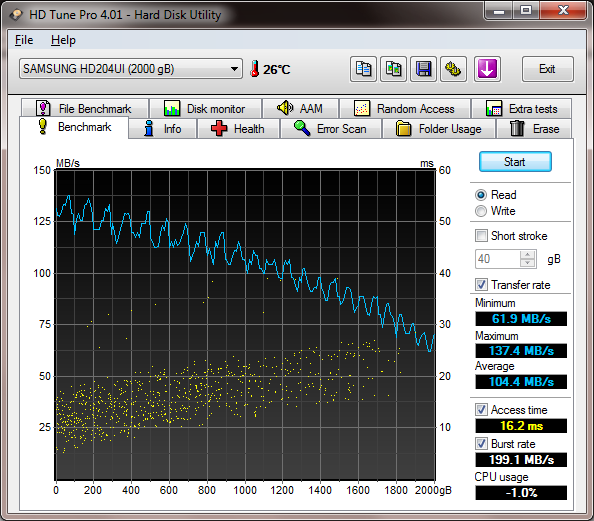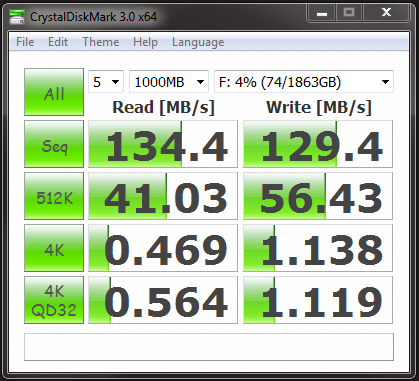drescherjm
[H]F Junkie
- Joined
- Nov 19, 2008
- Messages
- 14,941


Compare that to the 1TB Hitachi system disk in my work HP i7 machine:

Random Read:

Again compared to the Hitachi system disk.

And a write test:

And finally (since I just formatted it) a Crystal Disk Mark:

Last edited:
![[H]ard|Forum](/styles/hardforum/xenforo/logo_dark.png)