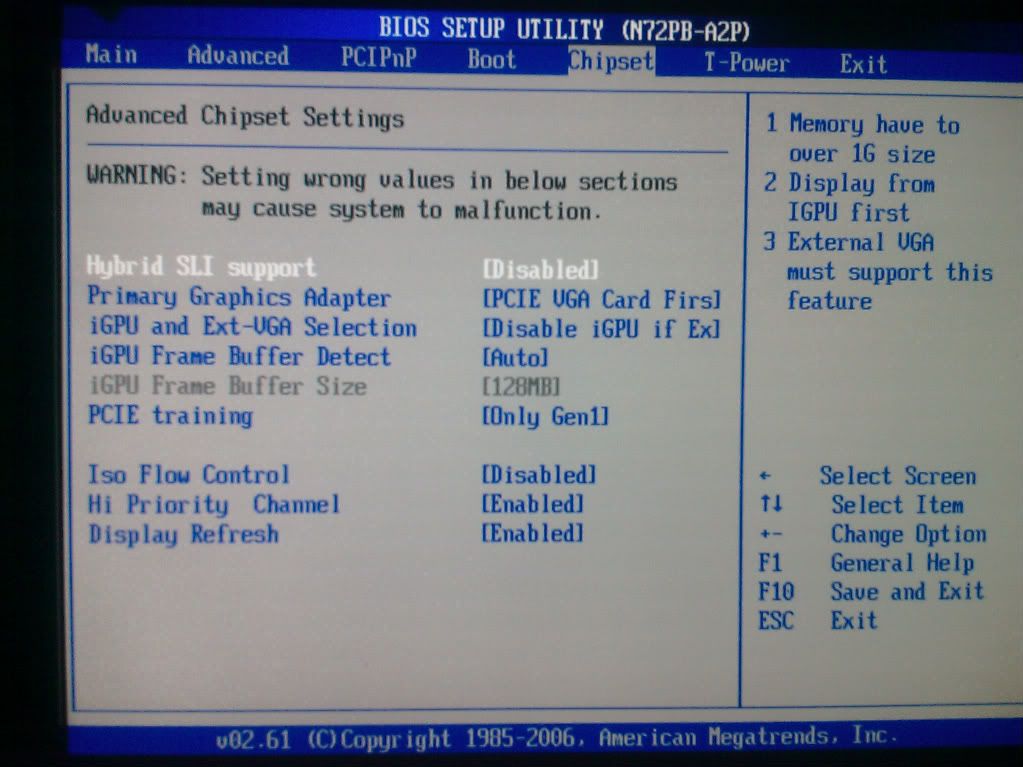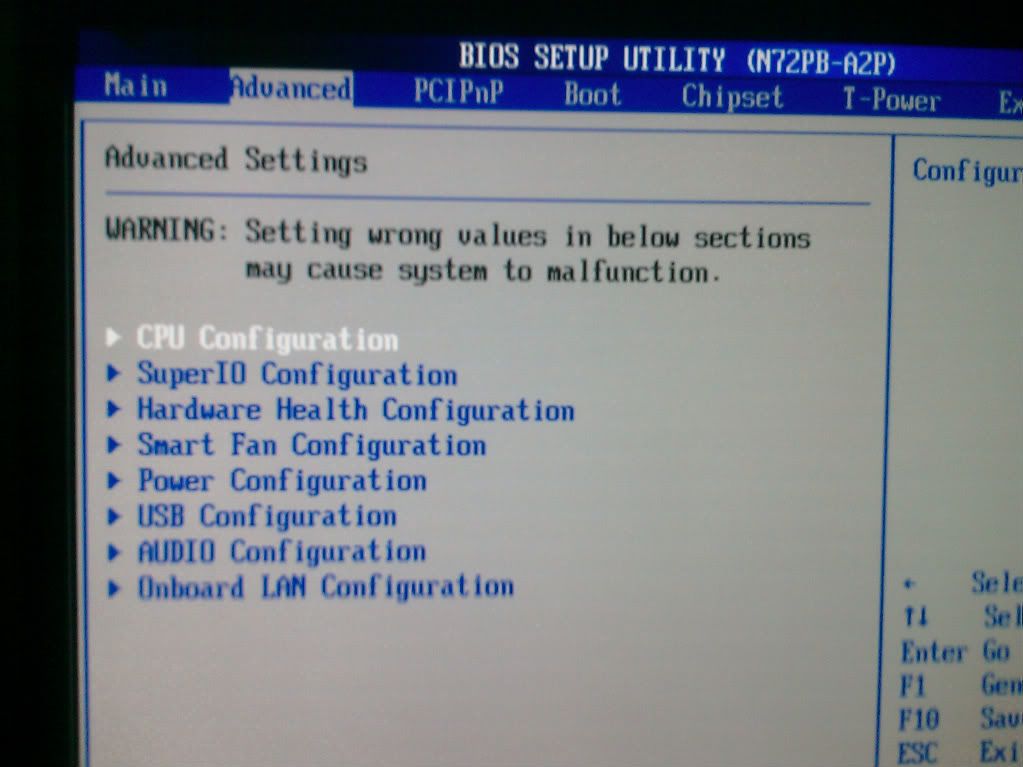Link to motherboard
Issue:
Doesn't load up the operation system
What I've tried so far:
-Messed around with the BIOS(changing the boot sequence and playing around with settings and I reset it to default in the end after giving up)
-Tried 3 different hard drives 1 blank hard drive and 2 with operating systems
I dont know what else to do :[ and I cant return the motherboard to newegg because my friend gave me the motherboard and he said he doesn't have any proof of purchase of the motherboard or anything anymore. He bought the board from newegg 2 months ago.
Issue:
Doesn't load up the operation system
What I've tried so far:
-Messed around with the BIOS(changing the boot sequence and playing around with settings and I reset it to default in the end after giving up)
-Tried 3 different hard drives 1 blank hard drive and 2 with operating systems
I dont know what else to do :[ and I cant return the motherboard to newegg because my friend gave me the motherboard and he said he doesn't have any proof of purchase of the motherboard or anything anymore. He bought the board from newegg 2 months ago.
![[H]ard|Forum](/styles/hardforum/xenforo/logo_dark.png)